Vue.js 是一种流行的前端框架,它通过组件化开发模式,使得开发者能够高效地构建界面。在单页面应用(SPA)的开发中,路由管理是至关重要的一个环节,它允许我们实现不同页面之间的跳转,而不需要重新加载整个页面。Vue.js 的官方路由管理器 Vue Router 就是用来处理这一任务的。
Vue Router 的基本使用
安装与引入
首先,需要安装 Vue Router。你可以通过 npm 或 yarn 来安装:
npm install vue-router
# 或者
yarn add vue-router
接着,在项目中引入并使用 Vue Router:
import Vue from 'vue';
import VueRouter from 'vue-router';
Vue.use(VueRouter);
配置路由
然后,定义路由。每个路由应该映射一个组件:
const Foo = { template: 'foo' };
const Bar = { template: '
bar' };
接着,创建一个路由器实例并传递 `routes` 配置:
const routes = [
{ path: '/foo', component: Foo },
{ path: '/bar', component: Bar }
];
const router = new VueRouter({
routes // (缩写)相当于 routes: routes
});
创建和挂载根实例
创建 Vue 实例时,需要把路由器配置到根实例中,从而让整个应用都有路由功能:
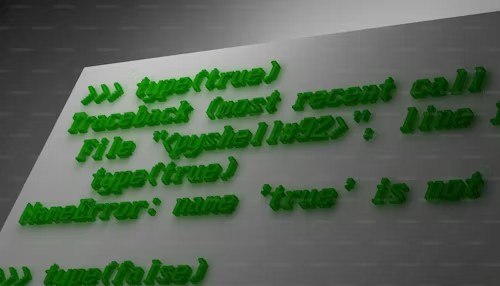
new Vue({
router,
template: `
Hello App!
Go to Foo
Go to Bar
`
}).$mount('#app');
路由的懒加载
在实际开发中,为了提高应用的性能,我们通常会使用路由的懒加载功能,这意味着只有在需要时才会加载对应的组件:
const Foo = () => import(/* webpackChunkName: "group-foo" */ './Foo.vue');
动态路由匹配
我们可以通过在路由路径中使用“参数”来实现动态路由匹配:
const User = {
template: '
User {{ $route.params.id }}'
};
const routes = [
{ path: '/user/:id', component: User }
];
编程式导航
除了使用 `
// 字符串
this.$router.push('home');
// 对象
this.$router.push({ path: 'home' });
// 命名的路由
this.$router.push({ name: 'user', params: { userId: 123 } });
// 带查询参数,变成 /register?plan=private
this.$router.push({ path: 'register', query: { plan: 'private' } });
路由守卫
Vue Router 提供了一系列的导航守卫,用于在路由跳转过程中执行一些特定的操作,例如权限验证:
router.beforeEach((to, from, next) => {
// 可以通过 next 函数决定是否继续导航
if (to.name !== 'login' && !isAuthenticated) next({ name: 'login' });
else next();
});
使用 Vue Router 可以极大地提高开发效率,实现应用界面与数据逻辑的高效分离,为单页面应用的构建提供了强大的支持。
