在Vue.js中,过渡效果是一种常见的需求,它可以使页面元素的切换更加流畅,提高用户体验。以下是在Vue中使用过渡效果的步骤和示例。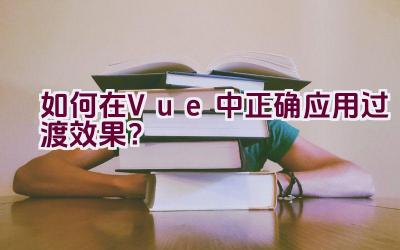
-
安装Vue Router
使用Vue.js的官方路由库Vue Router,可以实现页面跳转时的过渡效果。
npm install vue-router -
配置Vue Router
在
src目录下创建一个router.js文件,并配置你的路由。“`javascript
import Vue from ‘vue’
import Router from ‘vue-router’
import YourComponent from ‘@/components/YourComponent’Vue.use(Router)
export default new Router({
routes: [
{
path: ‘/your-path’,
name: ‘YourComponent’,
component: YourComponent
}
]
})
“` -
在你的Vue组件中使用` 标签
在需要添加过渡效果的组件模板中,使用` 标签包裹住需要过渡效果的元素或组件的标签。
html
<template>
<div id="app">
<transition :name="transitionName">
<router-link to="/your-path">Go to YourComponent</router-link>
</transition>
</div>
</template> -
添加过渡样式
在
src目录下找到App.vue文件,并在<style>标签内添加过渡类样式。“`css
/ App.vue 文件 /
.fade-enter-active,
.fade-leave-active {
transition: opacity 0.5s;
}.fade-enter,
.fade-leave-to {
opacity: 0;
}“`
-
自定义过渡名称
如果想要自定义过渡名称,可以在
<transition>标签上使用:name属性。html
<transition :name="'fade' + transitionName">
<router-link to="/your-path">Go to YourComponent</router-link>
</transition> -
切换路由时触发过渡
当你导航到其他路由时,Vue会自动为元素添加相应的过渡类名并执行过渡动画。
以上就是在Vue中正确应用过渡效果的方法。通过以上步骤,你可以轻松地为你的Vue项目添加平滑的页面过渡效果,提升用户体验。
