Vue.js 是一个用于构建用户界面的渐进式JavaScript框架。它被广泛用于构建单页应用、桌面应用和移动应用。在 Vue 中,标签(也称为组件)是可重用的 Vue 实例,它们具有自己独立的模板、逻辑和样式。通过使用标签,我们可以将 UI 划分为多个独立的部分,从而使代码更易于维护和扩展。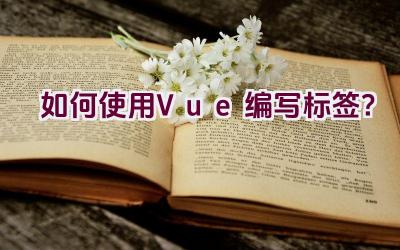
本文将介绍如何使用 Vue 编写标签。我们将从创建一个简单的标签库开始,然后讨论如何将它们集成到 Vue 项目中,并给出一些实用技巧。
创建一个基本的标签库
首先,我们需要创建一个基本的标签库。打开一个新的 JavaScript 文件,例如 tags.js,然后输入以下代码:
javascript
export const tags = [
{
id: 1,
label: '标签1',
content: '这是标签1的内容'
},
{
id: 2,
label: '标签2',
content: '这是标签2的内容'
},
// 更多标签...
];
接下来,我们可以在另一个 JavaScript 文件中导入并使用这个标签库。例如,在 app.js 中添加以下代码:
“`javascript
import { tags } from ‘./tags.js’;
new Vue({
el: ‘#app’,
data: {
tagsList: tags
}
});
“`
现在,我们可以在 Vue 模板中使用这些标签:
“`html
“`
将标签集成到 Vue 项目中
要将在 tags.js 中创建的标签库集成到 Vue 项目中,我们需要在 main.js 中导入它:
“`javascript
import Vue from ‘vue’;
import App from ‘./App.vue’;
import { tags } from ‘./tags.js’;
Vue.config.productionTip = false;
new Vue({
render: h => h(App),
components: {
TagComponent: () => import(‘./components/TagComponent.vue’)
},
data() {
return {
tagsList: tags
};
}
}).$mount(‘#app’);
“`
接下来,我们需要在 TagComponent.vue 文件中定义组件的模板和逻辑:
“`html
export default {
props: {
tag: {
type: Object,
required: true
}
},
data() {
return {
isActive: false
};
},
mounted() {
this.isActive = this.tag.id === this.$route.params.tagId;
},
beforeDestroy() {
this.isActive = false;
}
};
.tag-component {
cursor: pointer;
display: inline-block;
background-color: #f9fafb;
padding: 8px 16px;
margin: 8px;
border-radius: 4px;
}
.tag-component.is-active {
background-color: #007bff;
color: white;
}
“`
最后,我们需要在 App.vue 中定义路由和动态绑定 tagId:
“`html
标签2
import { tags } from ‘./tags.js’;
export default {
routes: [
{
path: ‘/tag/:tagId’,
component: () => import(‘./components/TagComponent.vue’)
}
],
data() {
return {
currentTagId: 1
};
},
mounted() {
this.currentTagId = parseInt(this.$route.params.tagId);
}
};
“`
现在,当我们访问 /tag/1 时,将显示第一个标签,访问 /tag/2 将显示第二个标签。我们可以根据需要添加更多标签,只需像上面这样在 tags.js 文件中添加新的标签即可。
